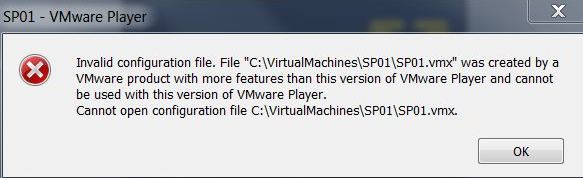May be my post help to some one and I got this error: Invalid configuration file. File �filename.vmx� was created by a VMware product with more features than this version of VMware Player and cannot be used with this version of VMware Player. Cannot open configuration file filename.vmx.
Search engine results were not plentiful. I finally found the solution here. What had happened was that the virtual machine I was trying to open had been created in a newer version of VMWare (4.0) than my Player was (3.1.4). By opening the vmx file in notepad and changing the line virtualHW.version = �8? to : virtualHW.version = �7?, I was able to open the virtual machine and carry on. The other option is to do a free upgrade of your version of VMWare player. The problem is the error message doesn�t tell you that clearly.
Search engine results were not plentiful. I finally found the solution here. What had happened was that the virtual machine I was trying to open had been created in a newer version of VMWare (4.0) than my Player was (3.1.4). By opening the vmx file in notepad and changing the line virtualHW.version = �8? to : virtualHW.version = �7?, I was able to open the virtual machine and carry on. The other option is to do a free upgrade of your version of VMWare player. The problem is the error message doesn�t tell you that clearly.