What is staganography?
The art and science of hiding information by embedding messages within other, seemingly harmless messages.
You can embed or hide your secret data in photo or in audio files.
How to embed data into jpg image or in audio file?
Steps:
1) Download the Steghide software: Click here
2) Now Extract it.
3) Goto Start then open Run and then Type cmd and click on ok.
4) Now Goto the directory where you extract the software in CMD.
e.g: C:\users\Bangash\Download\..\steghide
you can use cd command to do this as shown below.
5) Now Type steghide.exe in cmd and press enter.
6) Now Copy your secret file and the cover file in which you want to embed the secret file into the steghide folder.
7) Now type this command in cmd .
steghide embed -cf picture.jpg -ef secret.txt
Note: picture.jpg is the file where you want to embed file and secret.txt is your secret file.If your file name is change the type your file name as it is.
8) when type above command then Press Enter key then it will telling you to enter passphrase.
Now enter Password or passphrase for your file .
Note: when you are typing passphrase it is not shown but behind it is stored .
9) Now your File is hide or embedded in your jpg image. (You can do this for audio file also).
10) If you want to see your secret file into your computer or in other computer then you will use this commands.
i) First of all copy you cover file in which the secret file is embedded to steghide folder.
ii) There will be no secret file before you run the command. Now Enter this command in the cmd.
steghide extract -sf picture.jpg
Note: picture.jpg is the cover file where the secrect file is embedded and if your file name is change then type your file name instead of picture.jpg.
ii) when you press enter then it will ask you to enter passphrase. Enter your passphrase which you enter when you first embed it and press enter and finally your secret file will be extract to steghide folder and use it.
Enjoy......................
Video Tutorial :
if you have any problem then mention it in comment.
The art and science of hiding information by embedding messages within other, seemingly harmless messages.
You can embed or hide your secret data in photo or in audio files.
How to embed data into jpg image or in audio file?
Steps:
1) Download the Steghide software: Click here
2) Now Extract it.
3) Goto Start then open Run and then Type cmd and click on ok.
4) Now Goto the directory where you extract the software in CMD.
e.g: C:\users\Bangash\Download\..\steghide
you can use cd command to do this as shown below.
5) Now Type steghide.exe in cmd and press enter.
6) Now Copy your secret file and the cover file in which you want to embed the secret file into the steghide folder.
7) Now type this command in cmd .
steghide embed -cf picture.jpg -ef secret.txt
Note: picture.jpg is the file where you want to embed file and secret.txt is your secret file.If your file name is change the type your file name as it is.
8) when type above command then Press Enter key then it will telling you to enter passphrase.
Now enter Password or passphrase for your file .
Note: when you are typing passphrase it is not shown but behind it is stored .
9) Now your File is hide or embedded in your jpg image. (You can do this for audio file also).
10) If you want to see your secret file into your computer or in other computer then you will use this commands.
i) First of all copy you cover file in which the secret file is embedded to steghide folder.
ii) There will be no secret file before you run the command. Now Enter this command in the cmd.
steghide extract -sf picture.jpg
Note: picture.jpg is the cover file where the secrect file is embedded and if your file name is change then type your file name instead of picture.jpg.
ii) when you press enter then it will ask you to enter passphrase. Enter your passphrase which you enter when you first embed it and press enter and finally your secret file will be extract to steghide folder and use it.
Enjoy......................
Video Tutorial :
:: Advertise Here::
:: If you want to Advertise here then Email us : bangash.hacker@gmail.com ::
if you have any problem then mention it in comment.
The Bangash Hacker









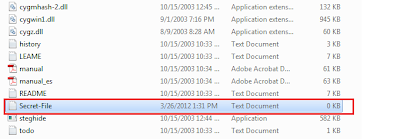
No comments:
Post a Comment