Hi friends, Today I am posting about "How to make Autorun file for USB Drive ".
It is easy to Creat just follow the following steps:
1) Open Notepad
2) Enter the Following in notepad
[Autorun]
Open=Your Starting Application name here.exe
Label=Your USB Name or Label
Icon=Name of Icon here.ico
Write your own information instead of I use for open, label and icon
example:
3) Save it as autorun.inf in your USB Drive Location.
Enjoy.........................
If you have any Problem then mention in Comment.
The Bangash Hacker


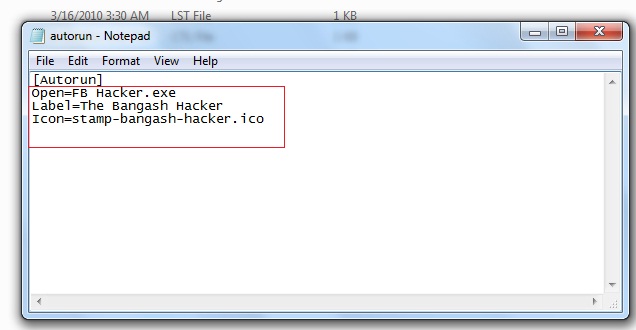

No comments:
Post a Comment