Hi Friends, I hope you will enjoy my previous post and now I am posting "Speed Up utorrent Speed".
With this Trick you can increase speed of utorrent .
Steps:
If You don't have utorrent then download from here www.utorrent.com
1) Open utorrent and Select Option from menu bar and then select Preferences
2) Now goto Connection, In connection setting, Checked enable upnp port mapping and enable NAT-PMP port mapping and use 45682 for random port
3) Goto Bandwidth and Check use additional upload slots if upload speed <90% and Enter the value in field as shown below
4) Checked for enable dht network, enable dht for new torrent, enable local peer discovery, ask tracker for scrape information, enable peer change, allow incoming legacy connections and enable outgoing protocol encryption as shown below
5) Goto Queueing option and set the value as shown below
6) Click on Advanced option and set the value of net.max_halfopen to 90
7) Click on Ok to save all the options.
8) Now in main utrorrent , right click on your downloading file and select Bandwidth Allocation then High
Your Utrorrent Speed is increase now and Enjoy............
If you have any problem then mention it in comment.
The Bangash Hacker


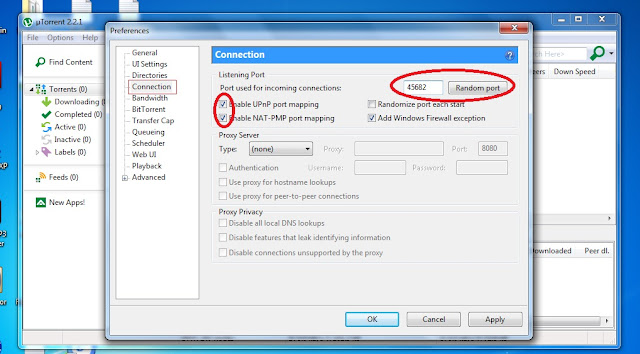





No comments:
Post a Comment